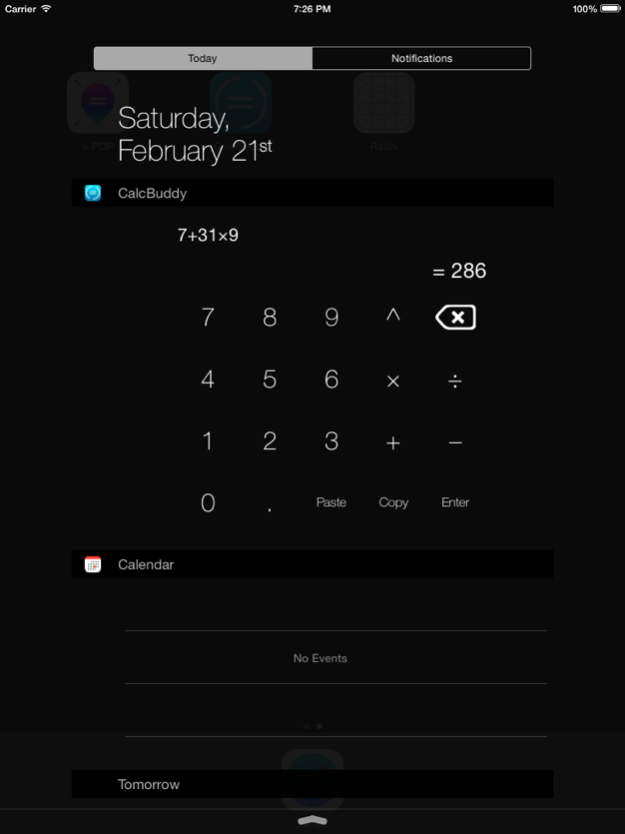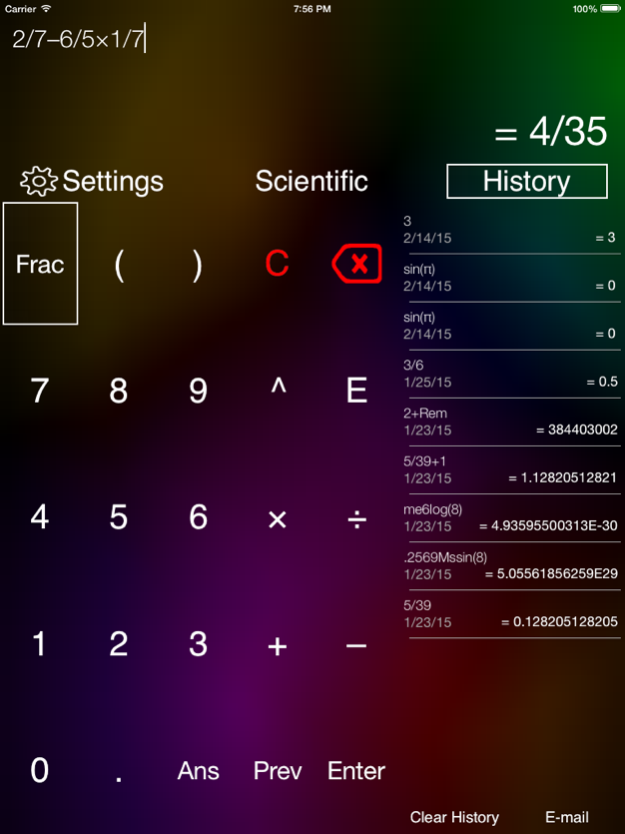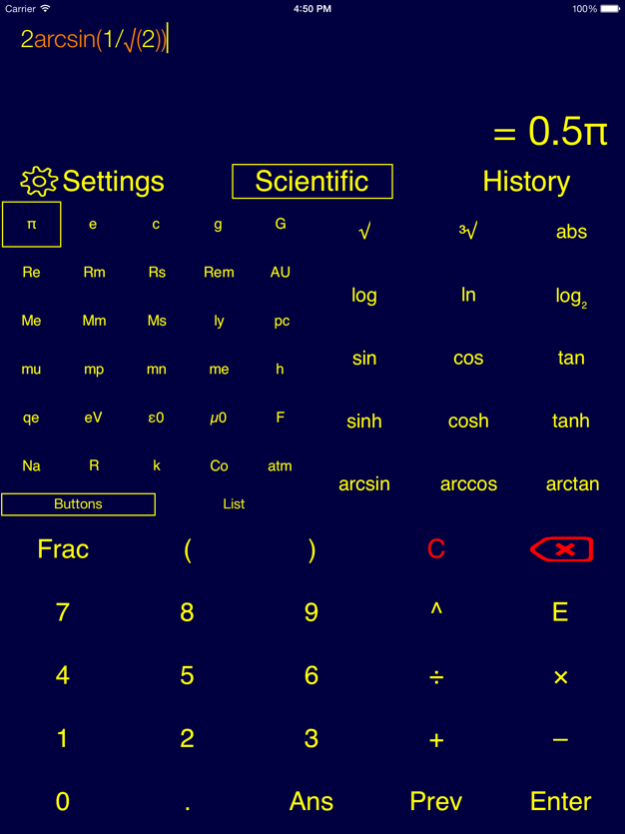CalcBuddy Calculator 5.0
Continue to app
Free Version
Publisher Description
CalcBuddy is a lovely calculator for all situations!
If you quickly need to sum up numbers, you will like the fact that it calculates the sum immediately. There is no need to click any =. You can also see the entire expression, and add or remove from it, and CalcBuddy obediently recalculates on every change.
CalcBuddy is also very potent if you need to do advanced calculations. With all the important scientific function, such as sine and its cousines (sorry:), as well as a robust set of mathematical, physical and chemical constants, CalcBuddy can always express the answer you’re looking for.
Another thing we really like with CalcBuddy is that it stores all your calculations. Whenever you want, you can read through and return to any of your previous expressions. And if you want, you can let the calculation history be stored in iCloud. Then it will be shared and synced between all your iOS devices.
In CalcBuddy we have also included a gorgeous set of themes. So head to the settings tab, swipe the theme picker, and see as the interface is redrawn. We’re sure you’ll find the right theme just for you.
In addition, we put in a bunch of tricks and shortcuts to streamline your CalcBuddy experience even more. But let’s not be overly wordy here, instead we'd advice you all to read through the About page, where all tricks are listed.
And to those of you into specs, here are some:
* Instant as-you-type calculation
* 15 functions
* Radians or Degrees
* 30 scientific constants
* Full operation & result history
* View answer as fraction
* View answer as multiple of constant
* Storage between sessions
* iCloud synchronization of history and settings
* Many different skins to personalize the calculator
Thanks for reading about CalcBuddy, and hope you’ll enjoy it. In case you’d have any feedback, and want to contat us, you can easily to that from the About page in the app.
Mar 2, 2015
Version 5.0
This app has been updated by Apple to display the Apple Watch app icon.
Hello!
Thanks for using CalcBuddy!
In this major update we have added a Today widget. That means you can now pull down notification center, and get immediate access to a lightweight version of CalcBuddy! And even though it’s lightweight, it still delivers the realtime calculation that you have to come to expect!
Other good news are:
The calculation history now shows the entire expression no matter how long it is.
There is a new theme in town. We call it Aurora. And just like the beautiful natural phenomenon, the Aurora theme appears different every time you select it.
Better compatibility with iPhone 6 and iPhone 6 plus.
Animation fine-tuning in the iPad version.
If you like CalcBuddy, please give a review and rate us in the AppStore.
And if you have any feedback, or suggestions for improvement, don’t hesitate to send us a feedback email from the About page in the app.
Take care and avoid division by 0 :-)
About CalcBuddy Calculator
CalcBuddy Calculator is a free app for iOS published in the System Maintenance list of apps, part of System Utilities.
The company that develops CalcBuddy Calculator is ApplicVision. The latest version released by its developer is 5.0.
To install CalcBuddy Calculator on your iOS device, just click the green Continue To App button above to start the installation process. The app is listed on our website since 2015-03-02 and was downloaded 5 times. We have already checked if the download link is safe, however for your own protection we recommend that you scan the downloaded app with your antivirus. Your antivirus may detect the CalcBuddy Calculator as malware if the download link is broken.
How to install CalcBuddy Calculator on your iOS device:
- Click on the Continue To App button on our website. This will redirect you to the App Store.
- Once the CalcBuddy Calculator is shown in the iTunes listing of your iOS device, you can start its download and installation. Tap on the GET button to the right of the app to start downloading it.
- If you are not logged-in the iOS appstore app, you'll be prompted for your your Apple ID and/or password.
- After CalcBuddy Calculator is downloaded, you'll see an INSTALL button to the right. Tap on it to start the actual installation of the iOS app.
- Once installation is finished you can tap on the OPEN button to start it. Its icon will also be added to your device home screen.